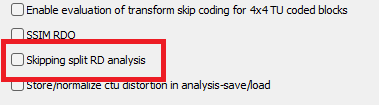H.265 Codec: Analysis Settings

RDO (Level of RDO in mode decision)
The higher the value, the more exhaustive the analysis and the more rate distortion optimization is used.
The lower the value the faster the encode, the higher the value the smaller the bitstream (in general).
Default 3
| Level | Description |
|---|---|
| 0 | sa8d mode and split decisions, intra w/ source pixels, currently not supported |
| 1 | recon generated (better intra), RDO merge/skip selection |
| 2 | RDO splits and merge/skip selection |
| 3 | RDO mode and split decisions, chroma residual used for sa8d |
| 4 | Currently same as 3 |
| 5 | Adds RDO prediction decisions |
| 6 | Currently same as 5 |
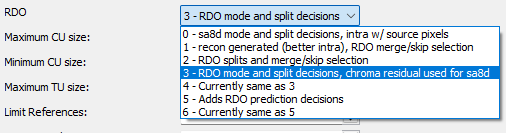
Advertisement
Maximum CU size (width and height)
The larger the maximum CU size, the more efficiently x265 can encode flat areas of the picture,
giving large reductions in bitrate.
However this comes at a loss of parallelism with fewer rows of CUs that can be encoded in parallel,
and less frame parallelism as well.
Because of this the faster presets use a CU size of 32.
Default: 64
Minimum CU size (width and height)
By using 16 or 32 the encoder will not analyze the cost of CUs below that minimum threshold,
saving considerable amounts of compute with a predictable increase in bitrate.
This setting has a large effect on performance on the faster presets.
Default: 8 (minimum 8x8 CU for HEVC, best compression efficiency)
Refine Intra
Enables refinement of intra blocks in current encode.
| Level | Description |
|---|---|
| 0 | Forces both mode and depth from the save encode |
| 1 | Evaluates all intra modes at current depth(n) and at depth (n+1) when current block size is one greater than the min-cu-size. Forces modes for larger blocks. |
| 2 | In addition to the functionality of level 1, at all depths, force (a) only depth when angular mode is chosen by the save encode. (b) depth and mode when other intra modes are chosen by the save encode. |
| 3 | Perform analysis of intra modes for depth reused from first encode. |
| 4 | Does not reuse any analysis information - redo analysis for the intra block. |
Default 0.
Refine Inter
Enables refinement of inter blocks in current encode.
| Level | Description |
|---|---|
| 0 | Forces both mode and depth from the save encode. |
| 1 | Evaluates all inter modes at current depth(n) and at depth (n+1) when current block size is one greater than the min-cu-size. Forces modes for larger blocks. |
| 2 | In addition to the functionality of level 1, restricts the modes evaluated when specific modes are decided as the best mode by the save encode. 2nx2n in save encode - disable re-evaluation of rect and amp. skip in save encode - re-evaluates only skip, merge and 2nx2n modes. |
| 3 | Perform analysis of inter modes while reusing depths from the save encode. |
| 4 | Does not reuse any analysis information - redo analysis for the intra block. |
Default 0.
Advertisement
Limit modes
When enabled, limit-modes will limit modes analyzed for each CU using cost metrics from the 4 sub-CUs.
Enable analysis of asymmetric motion partitions (75/25 splits, four directions)
At RD levels 0 through 4, AMP partitions are only considered at CU sizes 32x32 and below. At RD levels 5 and 6, it will only consider AMP partitions as merge candidates (no motion search) at 64x64, and as merge or inter candidates below 64x64.
This setting has no effect if rectangular partitions are disabled. Default disabled
Enable analysis of rectangular motion partitions Nx2N and 2NxN (50/50 splits, two directions)
Default disabled
Enables the evaluation of intra modes in B slices
Default disabled.
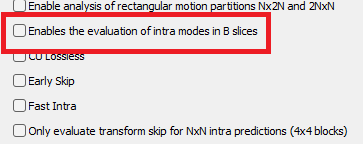
CU Lossless
For each CU, evaluate lossless (transform and quant bypass) encode of the best non-lossless mode
option as a potential rate distortion optimization. If the global option Lossless has been specified,
all CUs will be encoded as lossless unconditionally regardless of whether this option was enabled.
Default disabled.
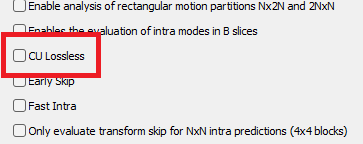
Early skip
Measure 2Nx2N merge candidates first; if no residual is found, additional modes at that depth are not analysed.
Default disabled
Fast Intra
Perform an initial scan of every fifth intra angular mode, then check modes +/- 2 distance from the best mode,
then +/- 1 distance from the best mode, effectively performing a gradient descent. When enabled 10 modes in total are checked.
When disabled all 33 angular modes are checked.
Only applicable for RDO levels 4 and below (medium preset and faster).
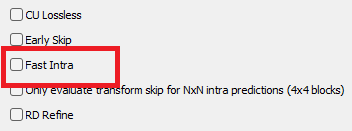
Skipping split RD analysis
Enable skipping split RD analysis when sum of split CU rdCost larger than one split CU rdCost for Intra CU.
Default disabled.