Advertisement
Text Rendern
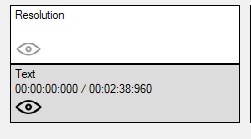
You can use these filters to render text into a video.
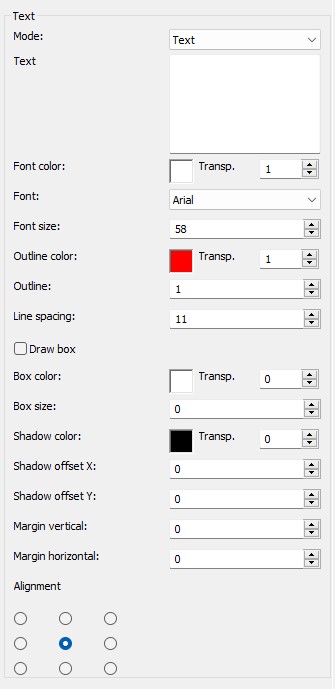
Advertisement
Mode
- Text
- Scrolling Text
- Timecode
Font size
Specifies the font size of text.
| before | after |
|
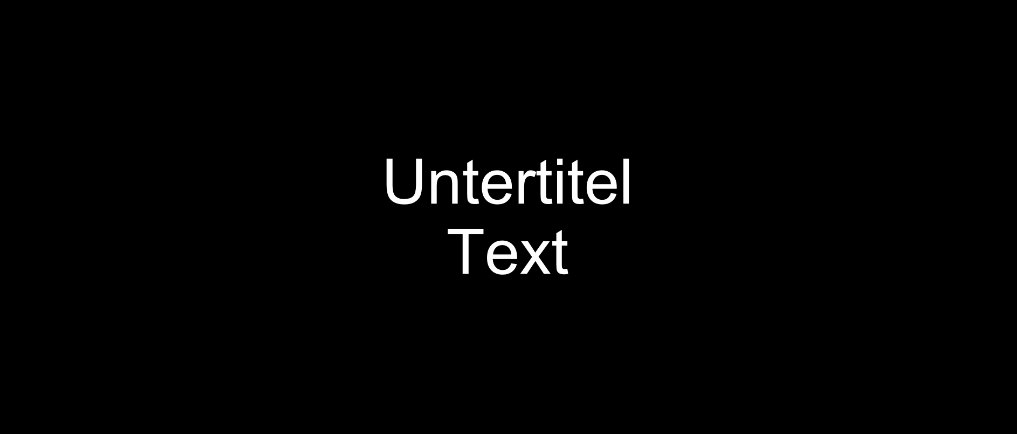
|
Outline color
Specifies the outline color of the font.
| before | after |
|
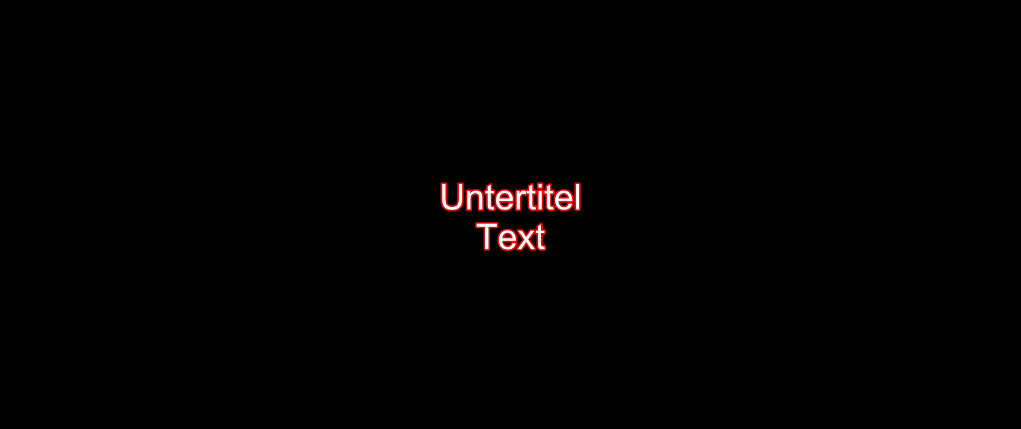
|
Outline
Specifies the outline strength of the font.
Line spacing
Set the line spacing in pixels.
Box color
The color to be used for drawing box around text.
Box size
Set the width of the box to be drawn around the text.
Shadow color
The color to be used for drawing a shadow behind the drawn text.
Shadow offset X
Sets the shadow distance in the x axis to the text.
Shadow offset Y
Sets the shadow distance in the y axis to the text.
Margin vertical
Defines the minimum distance of the text to be displayed from the top or bottom of the screen.
Margin horizontal
Defines the minimum distance of the text to be displayed from the left or right of the screen.
Advertisement
Alignment
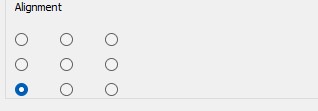
Specifies the alignment of the text to be displayed.
- Top left
- Top center
- Top right
- Middle left
- Middle center
- Middle right
- Bottom left
- Bottom center
- Bottom right
|
|
|
|
|
|
|
|
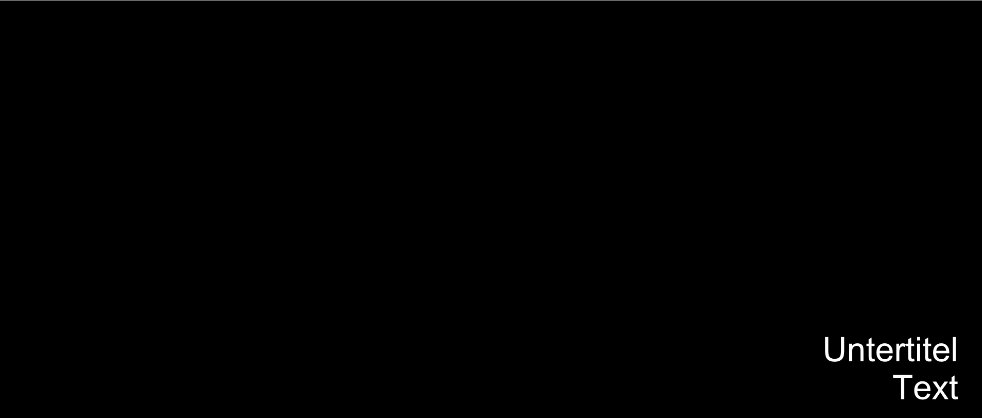
|