Change Video Resolution: Tips and Techniques
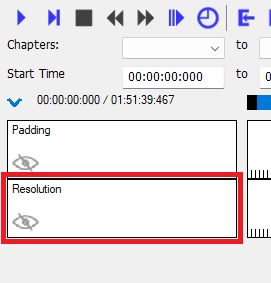
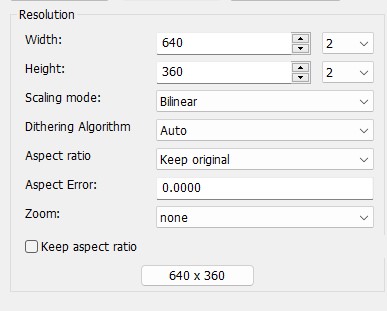
With the "Resolution" filter you can change the video size.
How to Change Video Resolution
Width/Height
- Set the resolution
Advertisement
Mod (modulo)
- Mod 2: Height or width divisible by 2
- Mod 4: Height or width divisible by 4
- Mod 8: Height or width divisible by 8
- Mod 16: Height or width divisible by 16
- Mod 32: Height or width divisible by 32
Scaling
- Bilinear
- Bicubic
- Nearest Neighbor
- Area
- Luma bicubic / chroma bilinear
- Gauss
- Sinc
- Lanczos
- Bicubic spline
Aspect ratio
Set the ratio bitween width and height.
- 1:1
- 3:2
- 4:3
- 5:4
- 5:6
- 11:9
- 14:9
- 15:9
- 16:9
- 16:10
- 17:9
- 21:9
- 1.37:1
- 1.43:1
- 1.78:1
- 2.21:1
- 2.35:1
Aspect error
Indicates how distorted or compressed an image is
- 0 = Original aspect ratio
- negative values = compressed
- positive values = distorted
Zoom
- none: fills the entire wide format
- Letterbox: creates a black border at the top and bottom
- Medium: enlarges the image, but part of the image is cut off on the left and right
- Pan Scan: fills the entire wide format, but part of the image is cut off on the left and right
- Fit to screen: creates a black border at the top and bottom or right and left
Advertisement