Grayscale Video Filter
The grayscale filter converts a video into black, white and various shades of gray.
This effect can be used to create a special atmosphere.
Grayscale can capture emotion and mood in a way that sometimes distracts from color.
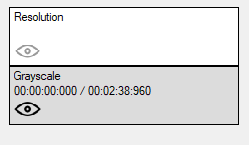
Step 1: Select the "Filter/Preview" tab and click the "Video Track" tab
You can add the Grayscale filter using the "Add filter" button.
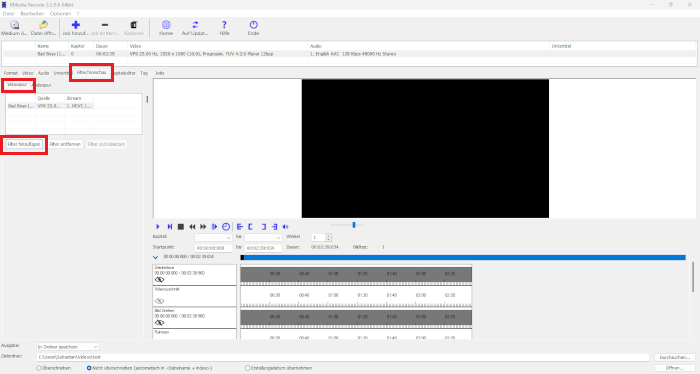
Step 2: Select Grayscale filter and click "Add"
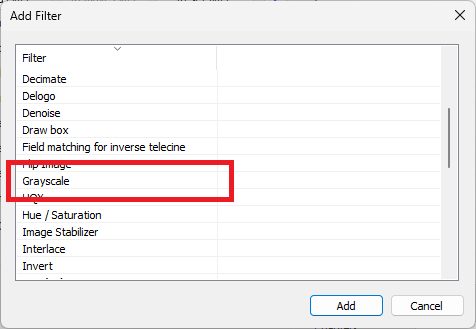
Step 3: Select Grayscale and set settings
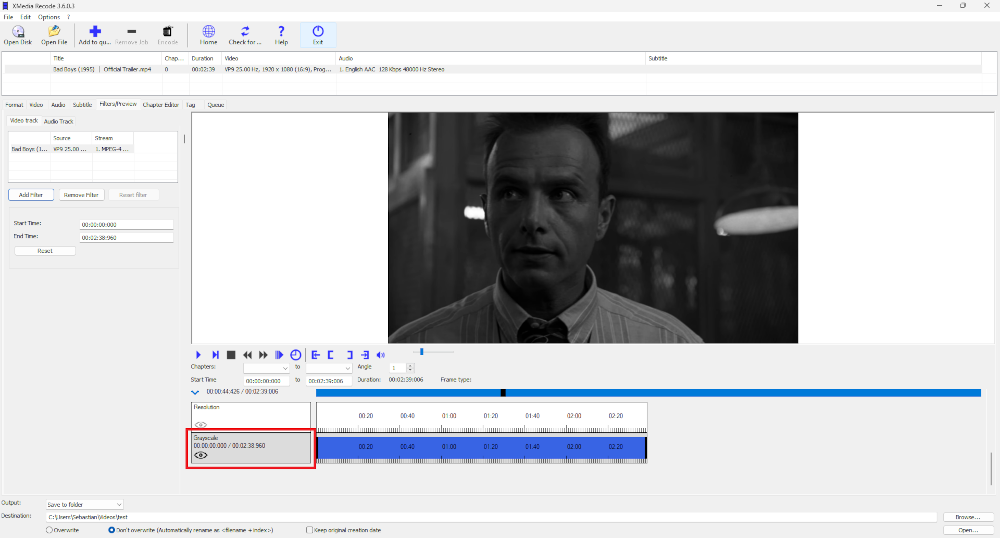
Advertisement
Start Time
- Specifies the start time of the filter.
End Time
- Specifies the desired end time of the filter.
Grayscale evokes memories of the days of black and white films and can have a strong nostalgic effect. It is particularly effective when you want to achieve a retro or classic look.
| before | after |
 |
 |