Mirror effect (Reflect)
The mirror effect / reflection filter transforms the video by splitting the video either vertically or horizontally and then mirroring it.
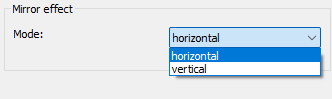
Advertisement
Step 1: Select the "Filter/Preview" tab and click the "Video Track" tab
You can add the Mirror effect using the "Add filter" button.
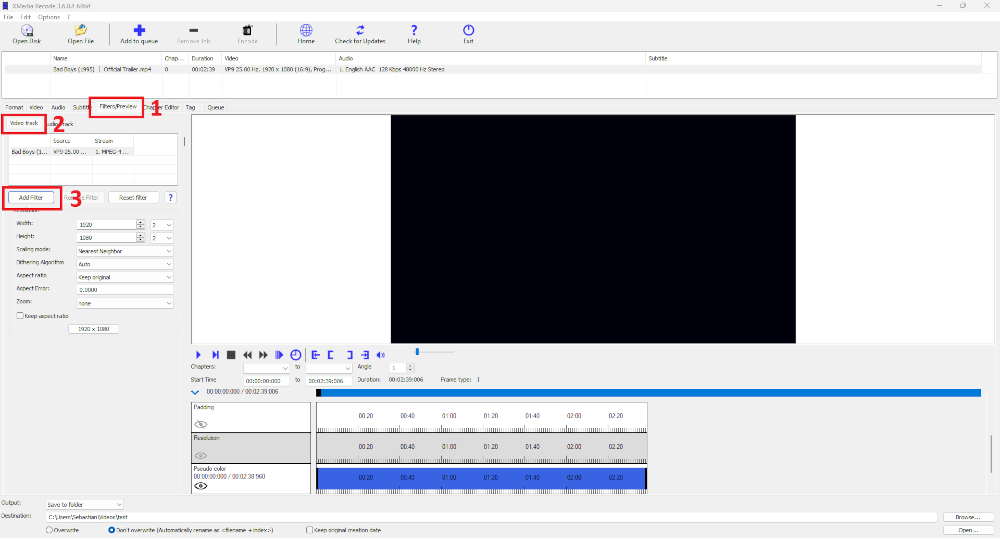
Step 2: Select Mirror effect filter and click "Add"
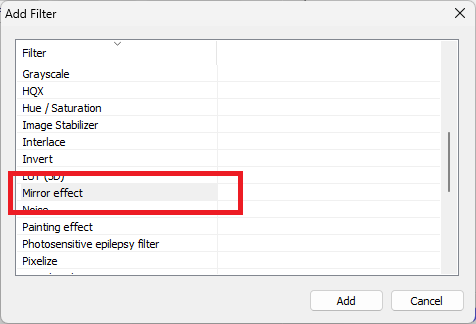
Step 3: Select Mirror effect and set settings
Advertisement
Start Time
- Specifies the start time of the filter.
End Time
- Specifies the desired end time of the filter.
Mode
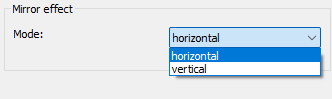
Horizontal
This function allows you to flip the image horizontally.
When a video is flipped horizontally, the image content is swapped from left to right, creating a mirror-image effect.
| before | after |
 |
 |
Vertical
This function allows you to flip the image vertically
Vertical mirroring swaps the image content from top to bottom, turning the video upside down.
| before | after |
 |
 |
Advertisement