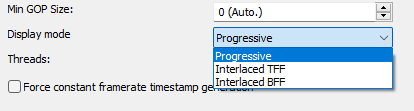Video tab
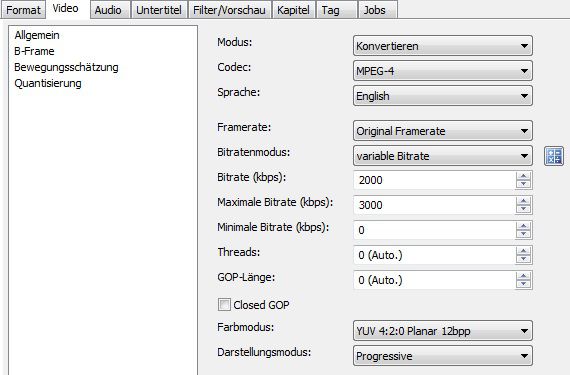
Output
| |
Add video stream |
| |
change the order of the video streams |
| |
change the order of the video streams |
| |
remove video stream |
| |
Bitrate calculator |
Import
Imports external video streams
Mode
Determines whether the video is convert or copied.
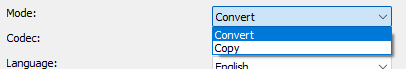
Advertisement
Codec
Determines which video codec is used for encoding.
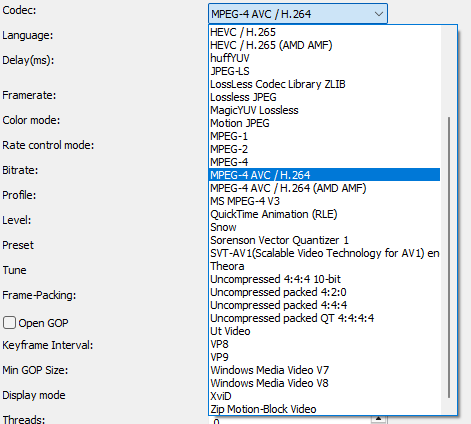
Language
Sets the language that the player displays when playing.
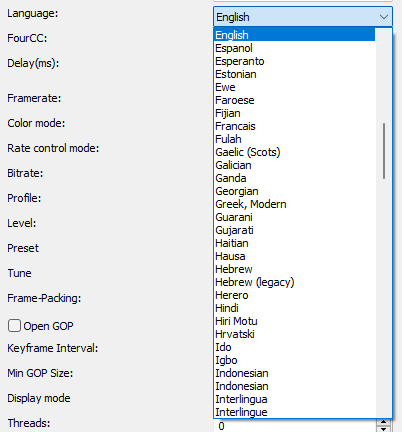
FourCC
The FourCC code is used to identify the required decoder within AVI files.
Delay(ms)
Sets the delay of the video stream.
Positive values start the stream later.
Negative values start the stream earlier.
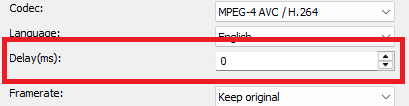
Framerate
Sets the frame rate in frames per second.
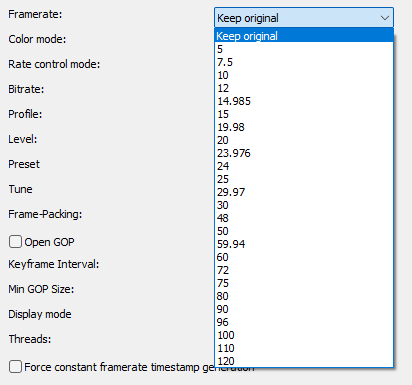
Advertisement
Rate control mode
Sets the control mode for video encoding. The choices depend on the available video codecs.
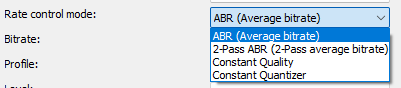
Maximum bitrate.
Sets the maximum allowable peak bit rate that can be used when encoding highly moving scenes.
Minimum bitrate
Sets the minimum allowed bitrate in the video sequence.
Threads
Specifies how many threads should be used for encoding.
Color mode
Allows you to make changes to the color settings.
Which color mode you can choose depends on the video codec used.
Display mode
- Progressiv
- Interlaced TFF (Top field first)
- Interlaced BFF (Bottom field first)
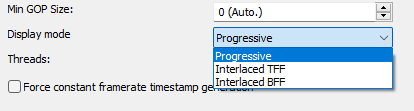
GOP (Group Of Pictures) length
A GOP is an interval from I-frame to I-frame.